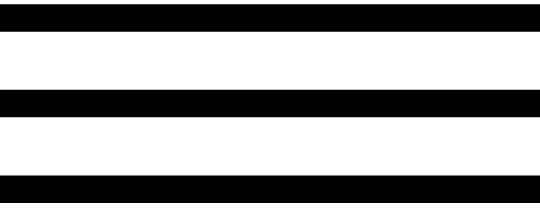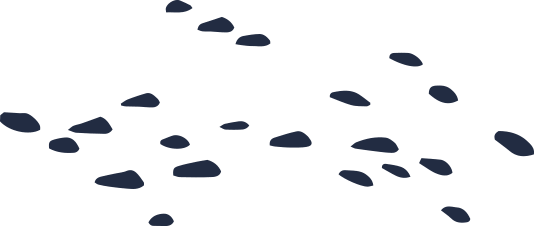CURbside pickup FAQ
I want to place my first order. How do I sign up?
Through the app:
Go to the App Store or the Google Play store and search “Guido’s”. Download the app and follow the prompts on the home screen to create an account. Then choose your location and start shopping!
On Guidostogo.com:
Navigate to the upper right-hand corner of the homepage of this site and click “Create an Account”. You will be prompted to enter your Name and Email Address and will be asked to create a password. After you complete these steps, choose your store location and start shopping!
Is there a charge to use the Guido’s To Go service?
There is an $8 charge added to each Guido’s To Go order.
When can I order?
You can order from the website or app at any time. When you place an order, our system will tell you the first available pickup slots. We run our Guido’s To Go program Monday through Friday in Great Barrington, and Tuesday, Wednesday, and Friday in Pittsfield, with pickup slots throughout the afternoon.
Can I order on the same day I want to pick up?
Yes! Please order by 1pm to access a same day slot. We do have a limited number of pickup slots per hour, so a slot is not guaranteed until you have secured it on the site.
I know you stopped using paper shopping bags. How does this affect me?
The site will prompt you to let us know how you would like your groceries packed. You’ll have a choice between boxes (free of charge) or reusable bags (.99 each). If you choose reusable bags, that cost will be added to your final total.
I’m a senior! How do I get my discount?
If you’re eligible and it’s a Senior Discount day (see https://guidosfreshmarketplace.com/senior-discount/), click on “discounts” in the left hand category menu. Click on the “Senior Discount” icon and add it to your order. (Please note that the icon says you will be charged .01, but you will not. That simply lets us know to add the 10% discount to your order.)
How do build an order?
Find your first item through the search bar or by exploring the site.
If you don’t need to add any notes or possible substitutions, you can simply click the “+” at the bottom right of the item (or the “add to list” button on the app). It will prompt you to to choose how many of the item you would like.
If you need to add notes or prefer to see the full item listing, you can also click directly on the item. It will take you to a new window that will give you an option to add the item to you cart, specify whether you’d like a substitution, and add notes for your shopper.
Please note that there is no “enter” or “submit” button. Once you have added an item it should be in your cart. Repeat, and shop to your heart’s content!
Is there an item limit?
No! You can order as few or as many items as you like.
Are the prices the same in the store as they are online?
Yes. Occasionally you’ll see a discrepancy because a price will change between the time you ordered and the time you were charged. Please note that our Juicy Deal prices shift on the 1st of the month, and produce prices can change daily based on market availability. Our system charges you the price of the item at the time that we shop for you.
I typed something into the search that I know you have, and it’s not coming up. What should I do?
We’ve been working hard to make sure that everything on the shelf is available on the site, but you might experience an occasional hiccup. Here are a a few ways to troubleshoot:
- Try to search within a given category. For example, if you’re looking for bananas, try your search under the “fruits and vegetables” category instead of the general search. Conversely, if you’re having issues finding something, make sure you’re either in the general search or the search for that category. If you happen to be in a category search and are looking for something outside of that category (for example, you’re looking for bananas but you’re in the “deli” category), it won’t show up.
- Try your search with different words. Use the full name of the product, or use just one word of the name if you’ve started with the full name.
- If you still can’t find your item, give us a call at 413-645-3065 anytime Monday-Friday between 9 and 5.
Can I order alcohol?
Yes! Please bring your id when you come to pick up your groceries.
How do I know when I’m ordering by the “each” or by the pound?
If there is a note under the item weight highlighting how much 1 item weighs (for example: approx. .44 lb per ea), then you know that you’re ordering by the each. For example, if you’re ordering Mazzeo’s Brisket Burgers, and you choose “2”, you’re ordering 2 burgers, NOT 2 pounds.
Is everything I’m seeing on the site exactly what you have in the store at that moment?
It’s a pretty good representation, but it is possible that an item might be out of stock even if it looks like it’s available on the site. Be sure to list a substitution in the notes if you’d like one. There are a few items that are not yet on the site, but we’re working hard on our end to make sure we have the full store inventory on the site in the near future.
How do I list a substitute?
Make sure that you choose “best comparable”. Then let us know your second choice in the “notes” section. Please note that if you choose “best comparable” and do not add a note, we will choose our interpretation of best comparable. We encourage you to add a note to make sure you get what you want.
I want to order more of an item than the number available in the drop down menu. What should I do?
The last number on the drop down menu should have a “+” after it. Click on that number, and it will allow you to add your own quantity.
I have a preorder from the meat department, kitchen, or bakery. What should I do?
If the preorder is for an item listed on our site, add the item to cart as usual and let us know you’ve preordered the item in the notes. If the preorder is for a specialty item not found on the site, please call 413-645-3065.
I forgot to add something to my list! Can I add to my order after I’ve already checked out?
Yes, as long as we haven’t begun to shop your order! You can log in, head to your account, and click on “My orders”. Choose your current order and follow the prompts to add items to your order. Unfortunately once a Guido’s to Go staffer is working on your order, you can’t add anything at that time.
Will the program save my orders? How can I reorder the same shopping list?
Yes, the system keeps track of your previous orders. Head to “My account” and click on “My orders”. Click on any of your previous orders and you’ll be able to add products to your current shopping list.
How do I pay?
We can accept credit cards only. We cannot accept debit cards, checks, cash, Guido’s Gift Cards, or EBT cards for Guido’s To Go orders at this time. We hope to be able to accept EBT cards and Guido’s Gift Cards in the near future. Please note that we do accept EBT cards for all approved in-store purchases.
How do I know my order is ready for pickup?
When you place your order, you’ll be prompted to choose a pick up window. That window is our target, but occasionally your order will be ready outside the pickup window as well. Either way, you’ll get a text or email when it’s time to come pick up.
Where do I pick up my order?
In Great Barrington: Pull into one of the designated spots on the south side of the parking lot, and call 413-645-3080. We’ll come and bring your groceries right out to you.
In Pittsfield: Head up the hill, around the store, and down to the south side of the store. Call 413-645-3070. We’ll come check in with you as soon as you park.
I received an order and some of my items are missing. Or I got something I didn’t want. What should I do?
Please email curbside@guidosfreshmarketplace.com or call 413-645-3065 anytime Monday-Friday between 9 and 5.
Can I leave a tip?
You are welcome to give a tip to the person who delivers your groceries to your car. This is not necessary or expected in any way, but our team is grateful!
I’d like to return something from my order. What is your return policy?
All returns, refunds and exchanges must be accompanied by a receipt within 30 days of sale.
Books, magazines, cards, and items from the discount rack ARE FINAL SALES. Return of supplements as well as health & beauty items will not be accepted if the seal is broken or otherwise tampered with. We cannot accept returns on expired items unless the receipt shows the product was expired at time of sale. Please return the item in the location where it was purchased. For returns, refunds, and exchanges involving our tenants: Bella Flora, Chef’s Shop, and Mazzeo’s Meat & Seafood, we must consult the tenant. To return an eligible Guido’s to Go item, please contact curbside@guidosfreshmarketplace.com.
I’m having general issues with the site. What should I do?
Give us a call at 413-645-3065 anytime Monday-Friday between 9 and 5. We’re happy to help! We want to make sure you can make the most of the new site. Also, your feedback will help us make the site even better.